Educational framework
Please refer to this video for the details of the educational framework used in Dino Planet
Trial learning videos
Curriculum overview of each subject
To grasp the overview of the curriculum for each subject, please refer to the following video for instructions
Download platforms
Dino Planet is currently available on 3 platforms: App Store, Google Play and Desktop.
Supported devices
The Dino Planet application is compatible with the following operating systems and devices:
- Windows 7 or higher operating systems, configuration above 64 bit
- Android mobile devices: version 5.0 or higher
- IOS mobile devices: version 11.0 or higher
- MacOS is not supported
How can I download and sign in to the Dino Planet App?
Instructions for downloading the application on mobile devices and tablets: link video
Instructions for downloading the application on the desktop: link video
How can I register an account?
If you want to upgrade your child's current learning account to a higher one, please refer to the following video for instructions: link video
Learning trials for 3 subjects
To experience learning the 3 subjects, follow the steps in this instruction video: link video
Dino Fashion and Dino City
After completing exercises, learners will be rewarded with coins and apples to use in Dino Fashion and Dino City: link video
Xmas Town
This is a town where learners can have fun learning while solving puzzles and earning coins and apples: link video
How do I view my child's learning report?
To view the report of your child's learning results, please refer to the following video for instructions
How to increase/decrease the learning time on the application?
To achieve the highest concentration and inspiration levels, we encourage you to let your child study for 25-30 minutes a day in the morning and evening. However, if you want to increase or decrease the learning time for your child, follow the steps in this video
How do I view the curriculum overview of each subject in the application?
To grasp the overview of the curriculum for each subject, please refer to the following video for instructions: link video
I can't hear the sound from the application
This error often occurs with iOS devices because the device's sound is turned off. Please follow the instructions in the video to manage sound settings: link video
I entered the activation code, but the software notifies me that the code has already been used.
This is likely due to a technical error. Please turn off the application and log in again.
How do I resolve it when the application doesn't recognize my voice?
The voice recognition feature uses the AI voice processing platforms for iOS and Android. For this reason, this feature does not work on PC devices.
Please also check the permissions for microphone on Android and microphone & speech recognition on iOS.
Ready to start your adventure with Dino?
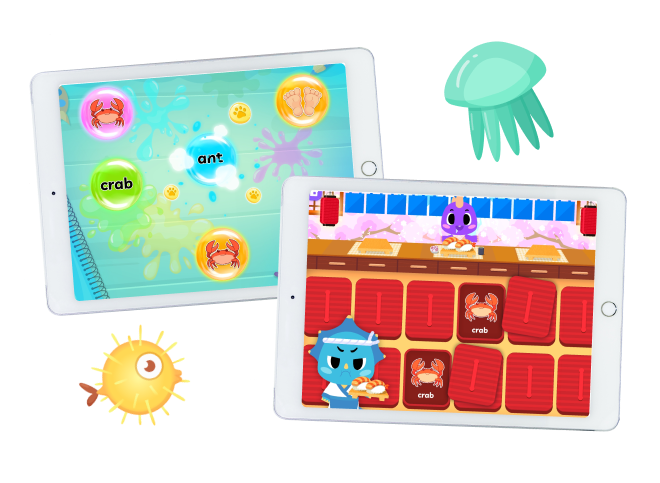
Alright! Just start downloading the Dino Planet app and explore it by yourself!
Ready to start your adventure with Dino?